D-Agree How to apply for D-Agree free trial
Please access the free trial application site below.
Start D-Agree free trial now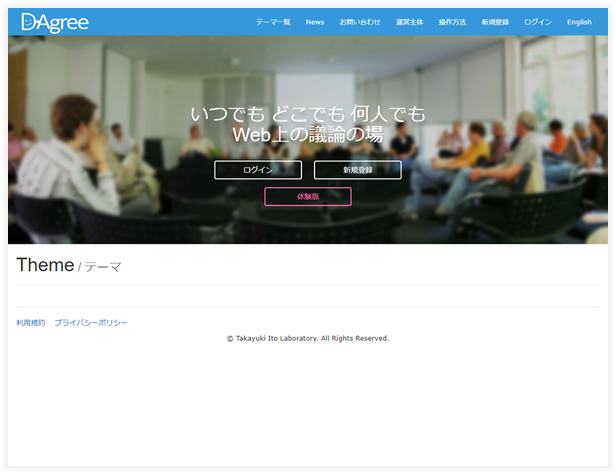
1
Click above to access the trial application page.

2
Create a discussion space in a trial version.
You can use all the functions for 30 days.
After the lapse of the period, you will be prompted for the main registration.
The URL name and registration data will be carried over from the trial version to the main registration.
So, where possible, please specify an accurate URL for the trial version.
It is possible to change the URL name at the time of purchase, but it will take some time until we can update the information.
While the discussion space name can be specified in Japanese,we ask the subdomain and an email address to be specified in alphabets.
Please click the "Next" button once the discussion space name, a subdomain, and an email address are specified.

3
The code will be sent to the registered email.
Enter the code in the email and click the "Authenticate" button.
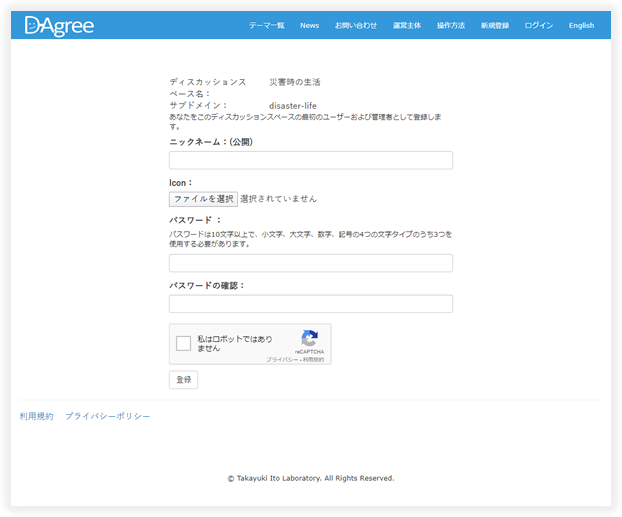
4
Check the discussion space name and subdomain, and enter the nickname.
Please specify the nickname appropriate for use in the public.
Passwords must be at least 10 characters long and must contain at least 3 out of the following 4: a lowercase, an uppercase, a number, and a symbol.
Please also enter the confirmation password.
Please check "I'm not a robot", and click "Register".
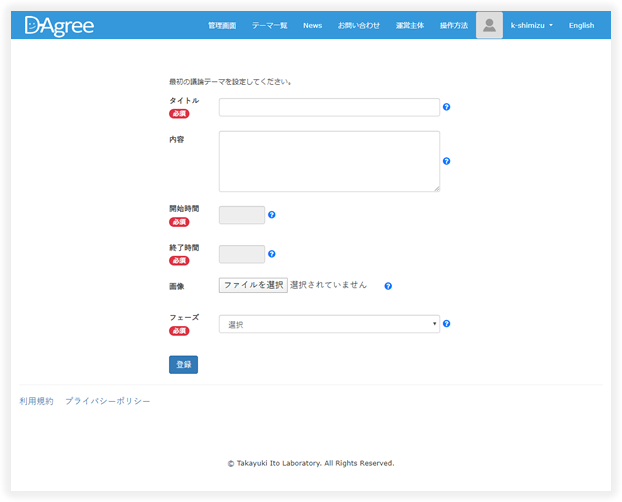
5
You will receive an authentification code at the email address entered in ❷. Please enter the code, and
click the "Authenticate" button.
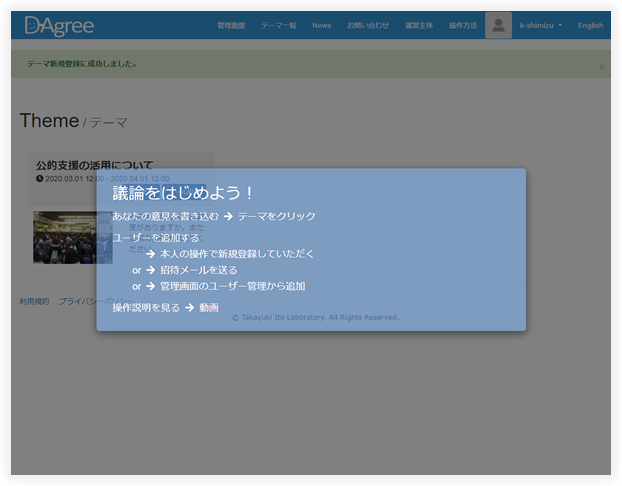
6
You will see the following screen when the trial version is ready.
You can follow a tutorial to write your opinion and to add users.
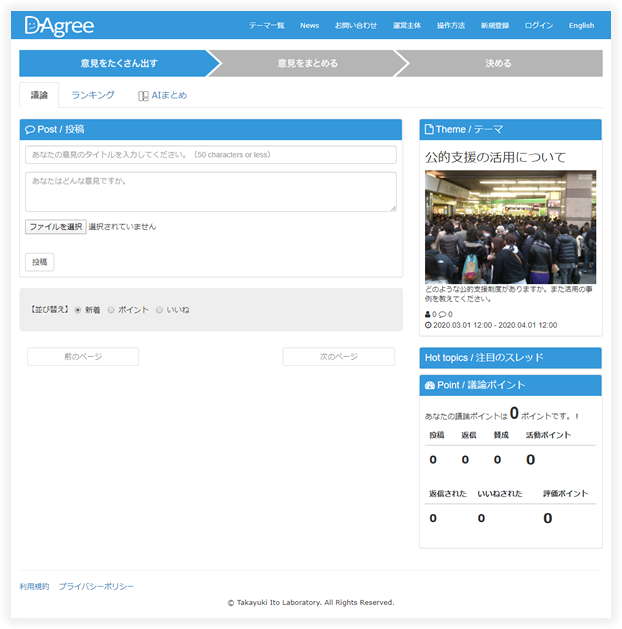
7
D-Agree will make it easy for you to exchange opinions and deepen a discussion!